New Condition
The Asbestos Condition Check enables you to maintain a detailed record of damage, risk of expose, and repairs required for asbestos containing materials (ACM).
New Condition is added to the Tasks tab when you create a new asbestos component.
To add a condition to an asbestos component:
-
Click the New Condition option in the Tasks panel.
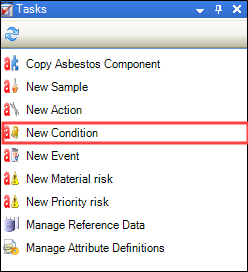
The Asbestos Condition Check window is displayed.
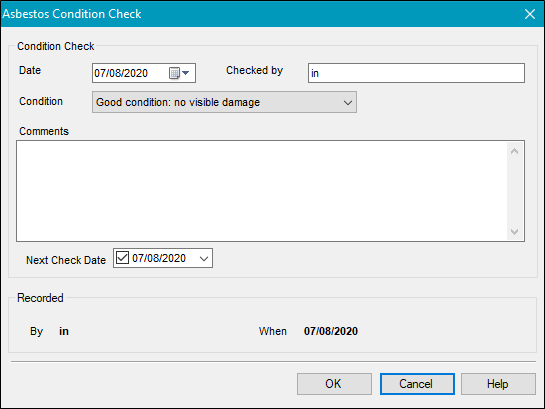
- Enter details of the condition.
The fields on the Asbestos Condition Check window are described in the following table.
| This field | Holds this information... |
|---|---|
| Date | The date of the condition check. |
| Condition | The condition of the repair. |
| Comments | Comments about the condition check. |
| Next Check Date | The date of the next scheduled check. |
| Checked by | The individual performing the condition check. |
| Recorded | The individual performing the check and the relevant date. |
-
Click OK.